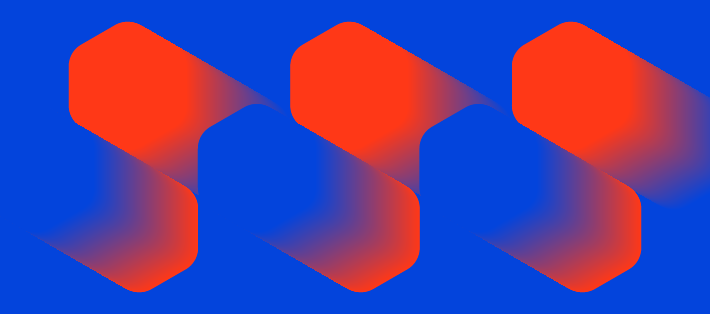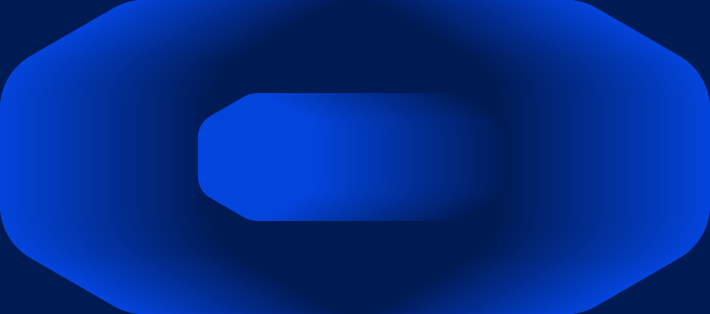Is it time for your business to move away from landlines and enter the world of internet calling? You may be thinking: if people are cutting ties with landline phones, maybe you can do the same thing.
Simply put, Voice over Internet Protocol (VoIP) allows you to make and receive phone calls via the internet. It is a fantastic tool for businesses that have work from home options. With the service, you can quickly add lines with less hassle than a traditional landline.
Wireless communication systems are revolutionizing today’s workplace and allowing people to stay connected in new ways. Continue reading for a step-by-step guide on how to switch your business to VoIP.
1. Talk with Your Internet Service Provider
With the popularity of VoIP, your internet service provider (ISP) most likely already has a package available.
Some packages will include equipment and allow you to connect to existing broadband service. You can expect to pay the same monthly service fee as you currently pay for your landlines.
If there are other ISPs in your area, give them the opportunity to bid for your business and see what specials they offer.
2. Decide What Level System You Will Need
Once you’ve decided to move forward with switching to internet calling, you will need to weigh your options. If you only have a few employees, you may be able to implement the process yourself. For larger staff, you may want to call in an expert to walk you through the process and choose the best options for our business needs.
Whether you utilize a package by your ISP or set your system up yourself, you will still require internet service.
As an added precaution for maintaining your VoIP and other communications, it may be time to consider hiring a Managed Service Provider (MSP).
3. Choose the Best Equipment for Internet Calling
Phone sets are essential for VoIP. Depending on the route you decide to go, you will need a clear understanding of your available choices. You can stick with your existing phones and install an Analog Telephone Adapter (ATA). There are Session Initiation Protocol (SIP) phones, softphones, IP phones, or wireless IP Phones.
Three essential features are a keypad for dialing, IP Protocol, and an RJ-45 port. IP enabled phones typically are ATA enabled.
Also, you will want to add PC headsets and a VoIP router.
4. Schedule a Multi-tier Implementation
Your business relies on your client’s accessibility. If they can’t reach you, they can’t buy your product or service.
When switching from a landline to internet calling, you will want to switch over in phases, ensuring your customers have uninterrupted access. Once you are comfortable with the service, you can set a time and date to cut the cord from the landline.
See How Simple It Is To Switch?
Now that you see just how simple it is to make the switch to VoIP, are you more likely to give it a try?
ThinkSecureNet is here for all of your VoIP unified communications needs. Contact us today for more information.